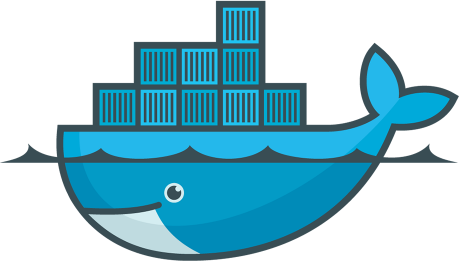Rultor runs every build in its own Docker container. This approach has multiple benefits.
First of all, you can easily reproduce Rultor errors
on your own machine. Just install Docker, start
a container from yegor256/rultor image, and run your build inside it.
You will get exactly the same output as you see in Rultor logs.
This is how you start a container locally:
$ sudo docker run -it --rm yegor256/rultor /bin/bashSecond, the usage of Docker containers makes it possible to create complex builds much faster. When your build requires a lot of heavyweight prerequisites (for example apt-get packages or Maven dependencies), you don't have to wait for them on every build. Instead, create your own Docker image, install everything in it and publish it to the Docker Hub.
Then, configure your .rultor.yml
to use your own Docker image and enjoy fast builds.
Inside the Docker container your scripts are executed
by the user r, with its home in /home/r.
This blog post gives more details about Docker's usage in every build.